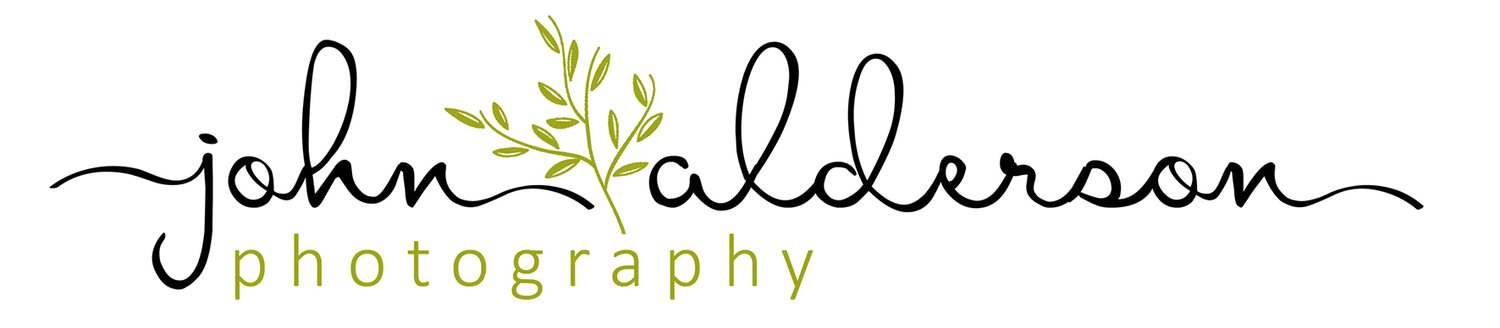Did You Know? With John Alderson Wedding Photography, You’re Also Booking Some of the Best Software Solutions in the Wedding Industry
When you book your wedding photography, you’re not just hiring me to turn up with a camera, snap a few shots, and send you a folder of images. You’re investing in a full professional service — one that runs smoothly from the very first enquiry to the moment you’re holding your wedding album in your hands.
And here’s something many couples don’t realise: behind the scenes, I’ve built my workflow on some of the very best professional photography software available.
Why does this matter to you? Because it means your journey with me is as stress-free, organised, and enjoyable as possible. It means your memories are safe, your payments are secure, and your wedding images are treated with care using industry-leading tools.
Let me take you behind the curtain and show you how it all works.
Studio Ninja – Making Your Wedding Photography Journey Simple & Stress-Free
Wedding planning can feel like a full-time job. Guest lists, dresses, suits, catering, entertainment, venues — and that’s before you even get to the logistics of photography. The last thing I ever want is for photography admin to become “another stress” on your already busy plate.
That’s why I use Studio Ninja, a dedicated photography studio management system designed to take the hassle out of bookings and communication.
Here’s how it works for you as a couple:
All your details kept safe in one place
From the moment you enquire, every detail you share with me is securely stored. Your date, venue, timings, contact details, and any special requests are all safely organised in my system. No scraps of paper. No forgotten details. Everything in one place.Automatic booking confirmations
As soon as you decide to book, the system generates a clear, friendly confirmation email. You don’t have to wonder if the date’s locked in — you’ll know instantly that your wedding is safe in my diary.Gentle payment reminders
Let’s face it: life is busy, and even the most organised couples sometimes forget deadlines. Studio Ninja sends out polite, automated reminders so you never have to worry about missed payments or last-minute panics.Quick online quotes and contracts
Gone are the days of printing off contracts, signing, scanning, and sending back. With Studio Ninja, you can view your quote online, accept it in seconds, and e-sign your contract from your phone, tablet, or laptop.Simple invoicing and secure payments
Everything is handled electronically. Your invoices are clear, your payments are secure, and there’s no messy paperwork to file away.
In short, Studio Ninja lets us both focus on what matters: you enjoying your engagement and wedding planning, and me preparing to capture your big day.
Squarespace Blogs – Inspiration at Your Fingertips
Booking your wedding photography isn’t just about securing a professional to turn up on the day. For many couples, it’s also about gathering ideas, seeing what other weddings look like, and finding reassurance that they’ve chosen the right person for the job.
That’s where my blog comes in.
Because my website is built with Squarespace, everything is designed to look beautiful, work smoothly, and be easy to explore. But more than that, my blog is a hub of inspiration for couples like you.
What you’ll find there:
Real wedding stories
I share highlights and galleries from real weddings I’ve photographed across the North East and beyond. This gives you a sense of my style, my approach, and the kind of atmosphere I capture.Venue ideas
From Durham’s registry office “The Story” to castles, halls, and hidden gems, my blog showcases a wide range of venues. This can spark ideas if you’re still deciding where to say “I do.”Planning tips
Alongside photography, I sprinkle in advice to help your day run smoothly — from how to nail your confetti shot to why you might want a second witness at a registry office wedding.A window into your own journey
Couples often tell me that seeing other people’s weddings on my blog helps them visualise their own day. It’s not just about pretty pictures — it’s about reassurance, excitement, and inspiration.
Because the blog is part of my Squarespace site, everything is fast, secure, and beautifully presented. You can scroll through galleries, share posts with friends or family, and dive into inspiration whenever you fancy.
Adobe Lightroom – Turning Raw Moments into Timeless Images
Here’s something many people don’t realise: the photographs I capture on your wedding day are only the starting point. What makes your final gallery truly timeless is the care and attention I put into editing every single image.
For that, I use Adobe Lightroom, the industry standard for professional photography editing.
Lightroom allows me to:
Fine-tune light and colour
Whether your ceremony was filled with golden sunlight or your reception was lit with fairy lights, Lightroom lets me bring out the best in every shot. The aim isn’t to change reality — it’s to show your day exactly as you remember it, only at its very best.Ensure consistency across your gallery
Your wedding gallery is a story, and stories feel best when they flow seamlessly. Lightroom ensures that your bridal prep photos look just as polished as your first dance images.Preserve authenticity
I don’t use heavy filters or unrealistic edits. Your skin will look like your skin. The colours of your flowers will look just as vibrant as they did in real life.
What this means for you:
A timeless collection of images with natural tones and flattering light.
A seamless story that flows beautifully from morning preparations to the late-night dancing.
Authentic memories that feel as emotional in 10, 20, or 50 years as they do today.
Lightroom is where I put the finishing touches on your wedding story. It’s the difference between a good gallery and a stunning one.
Topaz Photo – Adding That Extra Layer of Polish
Sometimes weddings throw up tricky conditions. Maybe your evening party was in a low-light venue. Maybe a spontaneous moment happened in a split second and I had to capture it quickly.
These are the moments when I turn to Topaz Photo AI — an intelligent editing tool that helps me enhance images without losing their natural feel.
Here’s how it benefits you:
Sharper, clearer images
If a photo was captured in challenging light or at speed, Topaz sharpens the details so every smile and tear is crystal clear.Beautiful prints
Whether you want a small print for the mantelpiece or a large canvas for your wall, Topaz ensures your images look stunning at any size.Preserved memories
Weddings are full of fleeting, emotional moments. Topaz helps ensure that even the quickest, most candid shots are delivered at the highest possible quality.
Think of it as a little behind-the-scenes magic that takes your gallery from excellent to exceptional.
Why This Matters for You as a Couple
You might be wondering: why tell us about all this software?
Because when you book me, you’re not just booking my time on your wedding day. You’re booking a carefully designed workflow built to give you:
Peace of mind – knowing everything is organised, secure, and stress-free.
Inspiration – through blogs and real wedding stories that guide and excite you.
Professional polish – with editing tools that ensure your images look timeless, authentic, and flawless.
Quality assurance – every part of the process, from booking to delivery, is handled with industry-leading tools.
In short, these systems and tools aren’t just for me. They’re for you. They’re the reason your journey with John Alderson Wedding Photography feels easy, enjoyable, and inspiring from start to finish.
Real Example: A Couple’s Journey with These Tools in Action
Let’s imagine you’re booking your wedding photography with me. Here’s how these tools shape your experience:
The Enquiry
You drop me a message. Instantly, your details go into Studio Ninja. You get a warm, professional response, and you already feel organised.The Booking
You receive an online quote. You accept with a click, e-sign your contract, and your date is secured. A confirmation email pops into your inbox straight away. Relief! One big task ticked off the list.The Planning Stage
While planning, you dip into my blog for inspiration. Maybe you read about a couple who got married at your venue, or you pick up tips on how to nail that sparkler exit photo.The Wedding Day
I capture every laugh, hug, and dance move. You relax, knowing the admin is all sorted, and focus on enjoying your day.The Editing
Back at my desk, I upload your images into Lightroom. I enhance the light, adjust the tones, and make sure your gallery flows seamlessly. A few images get an extra polish in Topaz Photo, ensuring they’re sharp and print-ready.The Delivery
You receive a beautiful, consistent, polished gallery that tells the story of your day. No fuss, no stress, just memories preserved forever.
Final Thoughts
When you’re choosing a wedding photographer, it’s easy to focus on the obvious things: style, personality, packages, and price. But the hidden details matter too.
The systems I’ve put in place with Studio Ninja, Squarespace, Adobe Lightroom, and Topaz Photo are designed with one goal in mind: to make your experience as smooth, enjoyable, and rewarding as possible.
Because at the end of the day, photography isn’t just about pictures. It’s about trust, reassurance, and knowing you’ll have memories you can treasure forever.
So when you book John Alderson Wedding Photography, you’re not just booking a photographer. You’re booking a complete, professional, stress-free journey — powered by some of the best tools in the industry.
And that’s my promise to every couple who chooses me.